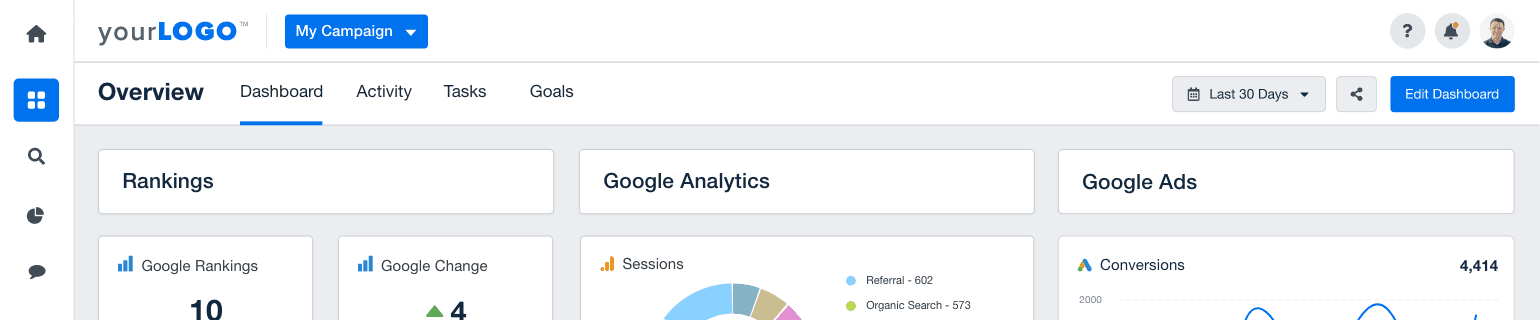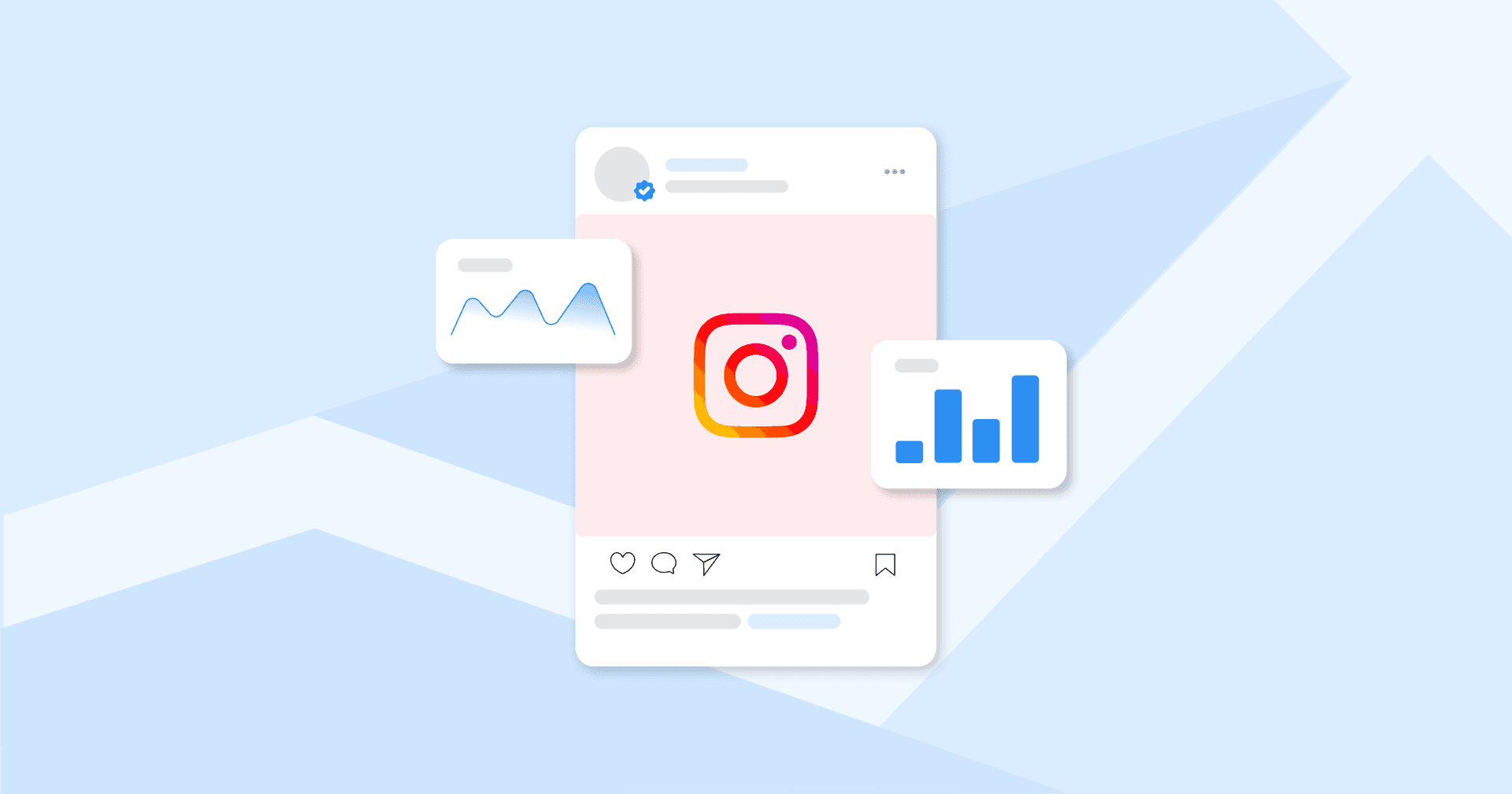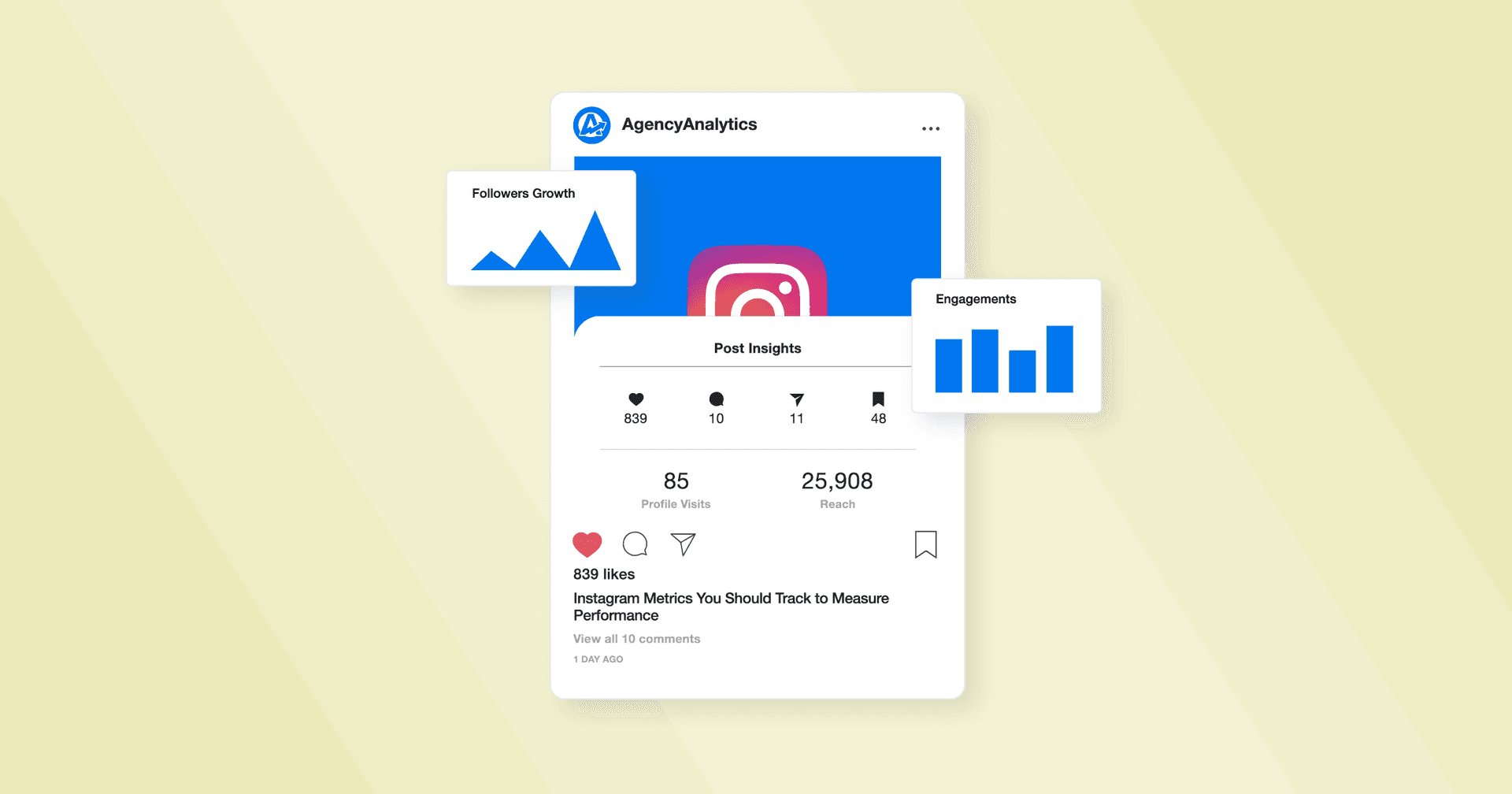Quick Summary:
Instagram analytics provides valuable data to track the performance of an Instagram account, including key insights like impressions, reach, engagement, follower growth, and more. This data informs marketing tactics, strategies, and audience engagement efforts. In this article, we share the top Instagram analytics to track and how these insights inform content strategies for maximum impact.
Marketing agencies have a lot on their plates: from understanding client objectives, to managing their expectations, and ultimately delivering results—not to mention, effectively communicating those results. Reporting is an essential way that your agency showcases your hard work and highlights your clients' ROI. Instagram analytics is one piece of that puzzle, but it's not always easy to put Instagram data into context.
Taking Instagram insights and turning them into a story about how your client's social media efforts are driving business results is an art. To effectively represent how total followers and engagement rates paint a bigger picture, your agency needs the right tools to turn raw data into meaningful observations and recommendations.
Keep reading for everything you need to know about monitoring Instagram analytics and finding the best reporting tools for your agency.
Learn more about:
Is Instagram Still Relevant in 2024?
Instagram has come a long way since it was first launched by Kevin Systrom and Mike Krieger in October 2010–it’s since become one of the major social networks across the world. As a photo sharing app, its simple interface and image-enhancing filters quickly earned it popularity among users. Instagram was acquired by Facebook for approximately $1 billion in April 2012, which was a signal of its potential to make waves in the social media market.
Since its early days, Instagram has expanded its features beyond photo sharing to adapt to the evolving preferences of its users. In 2016, Instagram Stories were launched as a way to share photos and videos that disappear after 24 hours, similar to the format popularized by Snapchat. As TikTok gained popularity in 2020, Instagram released the Instagram Reels feature to mimic its short-form video format.
Today, Instagram has become a vital marketing tool for businesses, influencers, and individuals alike. In fact, 68% of brands report they're confident that they'll see an ROI from Instagram in 2024. Users continue to find creative opportunities for brand promotion, audience engagement, and ecommerce activity through the platform. And Instagram continues to boast impressive user engagement levels:
Monthly active users (MAUs) surpassed 2 billion in 2022
Instagram is the third-most used social media platform in 2024 (tied with WhatsApp)
Users spend an average of 29.7 minutes per day on the app
Despite facing competition from emerging platforms and concerns regarding privacy and content moderation, Instagram remains a go-to platform for individuals and businesses seeking to connect, share content, and discover new trends.
Long story short: Instagram remains not just relevant, but plays an essential role in many brands' marketing strategies in 2024.
Easily Track All Your Clients’ Instagram Analytics
Start Your Free Trial Today!
What Are Instagram Analytics, and How Are They Measured?
Instagram analytics refers to the data available to users to measure and track the performance of their Instagram presence and activity. This data provides insights into audience demographics, engagement levels, reach, and more. Understanding Instagram analytics is crucial for optimizing content strategy, measuring the success of marketing campaigns, and identifying areas for improvement.
Instagram Insights is the platform's built-in analytics tool, and is available for creator and business accounts. It provides some baseline data to help users track engagement and performance, and is particularly useful for Instagram-specific data like Instagram reels performance or stories engagement. Third-party Instagram analytics tools are also available to help measure and track Instagram insights, and go beyond what's available through Instagram Insights.
For example, social media management platforms like Hootsuite, Sprout Social, and Buffer help users track performance across multiple social media platforms. Meanwhile, reporting platforms like AgencyAnalytics provide comprehensive analytics capabilities to track not just social media metrics, but important marketing insights from more than 80+ marketing platforms all in one place.
Receive Agency Growth Tips, Delivered to Your Inbox
Why Are Instagram Analytics Important for Marketing Agencies?
Instagram analytics are essential to your marketing agency for several reasons:
1. Optimizing Content Strategies: Insights like engagement and audience demographics inform your agency on how to tailor content for clients to better resonate with their target audience.
2. Measuring Campaign Effectiveness: Tracking key analytics helps your team evaluate the success of Instagram marketing campaigns for clients, and make data-driven decisions to improve performance.
3. Understanding Audience Behavior: Insights on audience behavior help your team create more relevant content and engage with clients' followers more effectively.
4. Tracking Performance Over Time: Monitoring insights like follower growth and engagement rate gives your clients a better understanding of the progress of their Instagram presence.
5. Driving Business Results: Instagram analytics inform decisions related to product launches, ad spend, and content partnerships, ultimately driving business growth for your clients and success for your agency.
Ultimately, your agency's success is dependent on the success of your clients. And Instagram analytics provide important insights through which to demonstrate the value of your clients' Instagram accounts.
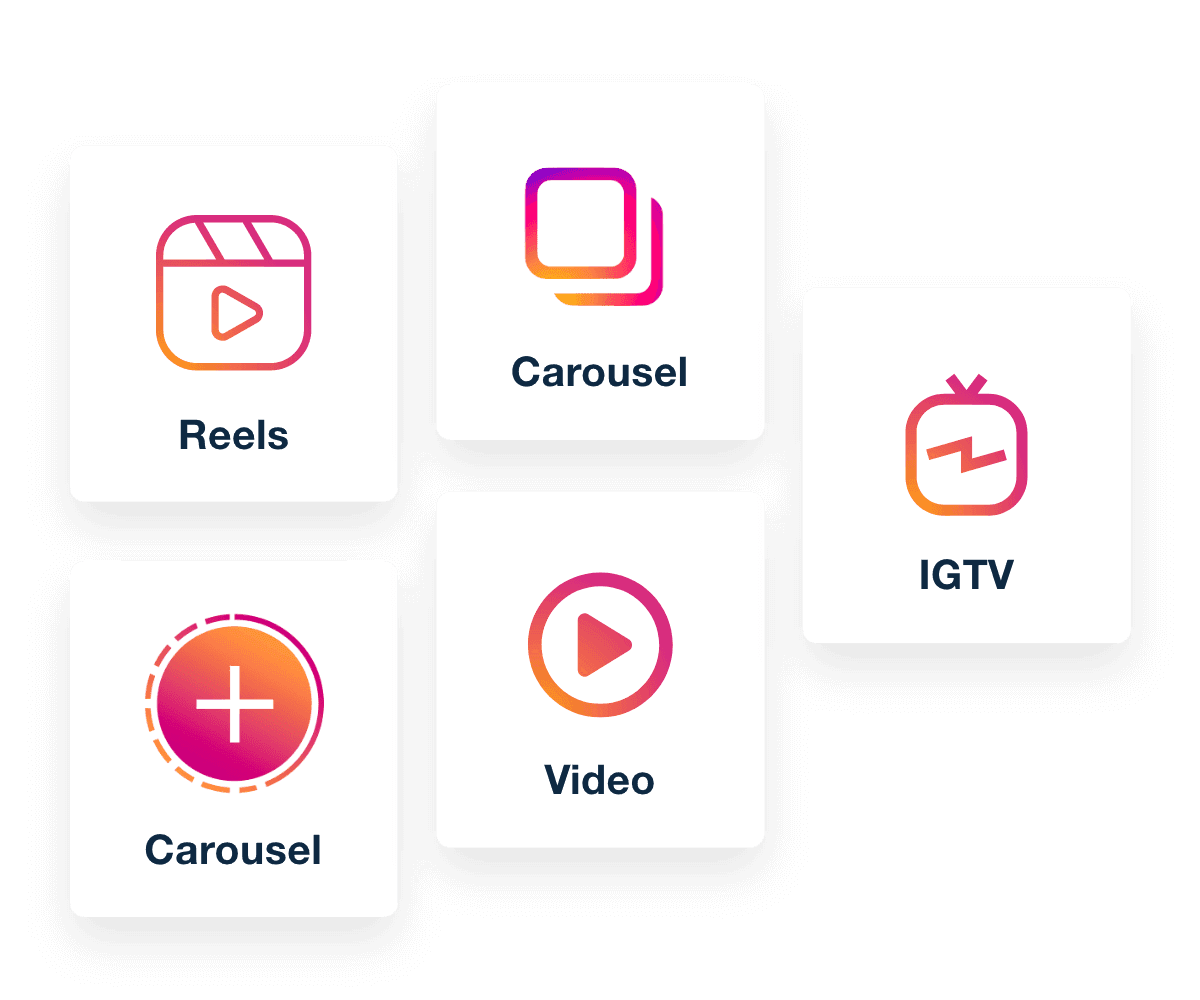
Where To Find Instagram Analytics in Instagram
The Instagram Insights feature gives users with a business account or creator account access to analytics directly within the app. Instagram Insights provides data for specific posts as well as overall account insights. The insights feature tracks important Instagram insights right from the Instagram app. Here's how:
Directly below each of their Instagram posts, users will see a "View Insights" button, which gives them access to data like impressions, reach, interactions, and audience demographics. Meanwhile, comprehensive analytics for the entire Instagram account are found under the "Insights" tab from a user's profile page. This includes insights related to profile visits, followers, content performance, and more.
Native Instagram Analytics vs. KPIs
It's great to be able to get real-time data directly from Instagram. But reporting on analytics beyond what's available from Instagram Insights is one of the best ways to really show your clients the value of your agency's work. The native Instagram analytics tool is useful, but broader Key Performance Indicators (KPIs) that are relevant to your client's higher-level business objectives provide additional context to this data.
Instagram insights and KPIs play complementary—but distinct—roles in agency reporting and analytics efforts. For example, Instagram insights might help show how different types of social media posts perform and provide a data-driven view into the performance of specific types of content, like Instagram stories and Instagram reels engagement. KPIs are more indicative of how a social media campaign is driving revenue. Let's break it down a little further.

Keep track of all your agency’s Instagram campaigns, for each and every client. Consolidate all the data for comprehensive Instagram analytics reports–try AgencyAnalytics free for 14-days.
The Role of Instagram Analytics
Through Instagram Insights and third-party social media analytics tools, users have access to a wide range of analytics that provide insights into their account's performance. This includes:
1. Engagement: Likes, comments, shares, and saves indicate how audiences interact with posts.
2. Reach and Impressions: The number of users who see posts, and how many times posts are viewed.
3. Audience Demographics: Data on follower age, gender, location, and interests.
4. Follower Growth: Tracks fluctuations in follower count over time.
5. Content Performance: Insights on individual posts, such as reach, impressions, and engagement.
The Role of Instagram KPIs
KPIs are specific, measurable goals aligned with business objectives. While Instagram success metrics provide data points, KPIs focus on insights that drive business success. Examples of Instagram KPIs include:
1. Engagement Rate: The percentage of an Instagram audience (followers or a post's reach) that engages with content.
2. Follower Growth Rate: The rate at which a follower count is increasing.
3. Conversion Rate: The percentage of followers who take desired actions, such as making a purchase or signing up for a newsletter.
4. Click-Through Rate (CTR): The percentage of users who click on a link in a post or bio.
5. Return on Investment (ROI): The profitability of Instagram marketing efforts, which is calculated by comparing the revenue generated to the cost of advertising or content creation.
Bringing It Together To Create Meaningful Insights
Agencies play a crucial role in leveraging analytics, insights and KPIs that drive meaningful results and demonstrate the value of their services to clients. Clients often expect agencies to interpret data and translate it into actionable strategies that align with their business goals. How can your agency do this? By:
1. Setting Meaningful KPIs: Aligning social media marketing strategies with a client's broader business objectives.
2. Interpreting Data: Providing context and insights to help clients understand the implications of the data and make informed decisions.
3. Optimizing Strategy: Using data analysis to refine content, targeting, and messaging through a client's Instagram profile.
4. Measuring ROI: Demonstrating the impact of a client's Instagram account on business outcomes.
Top Instagram Insights To Measure and Track for Clients
There are a lot of important Instagram insights that measure and track the effectiveness of social media campaigns. It's helpful to consider Instagram analytics from two different perspectives:
Instagram Audience Insights

Instagram audience insights are the analytics that help your agency keep track of the client's audience and note any emerging trends pertaining to demographics and follower behavior.
Instagram Content Insights

Instagram content insights are the analytics that demonstrate how content is performing and converting, helping agencies evaluate factors like content type, publication times, and CTA effectiveness.
To break those down even further, here are the top 10 key Instagram insights that your agency needs to analyze to provide clients with meaningful, data-driven reporting on performance and opportunities for improvement:
1. Follower Growth Rate
This Instagram data point is the average measure of how many followers your client gains over a certain period of time. Rather than simply looking at exactly how many total followers an account has at a single moment, this insight accounts for both followers gained and lost over time.
Understanding the rate at which follower count is increasing (or decreasing) sheds light on the appeal and relevance of the content being shared. A healthy follower growth rate indicates that the audience finds value in the content and is interested in engaging further with the brand.
Our clients are busy and don't understand marketing, so having key metrics they can agree have a relationship to business growth is key to making their lives easier and allows them to make good decisions quickly.
Lane Rizzardini, Co-Owner, Marion Relationship Marketing
2. Engagement Rate
The engagement rate measures the interactions users have with content, including likes, comments, post shares, and saves. Instagram engagement rate is measured for a specific post (post engagement rate) or as an overall average for the content an Instagram account posts.
High engagement rates indicate that the audience is actively engaging with the brand, implying strong brand awareness that will ultimately lead to conversions. This is an important Instagram insight to observe because the more engagement content elicits, the more it will be favored by Instagram's algorithms, ultimately earning it greater reach.
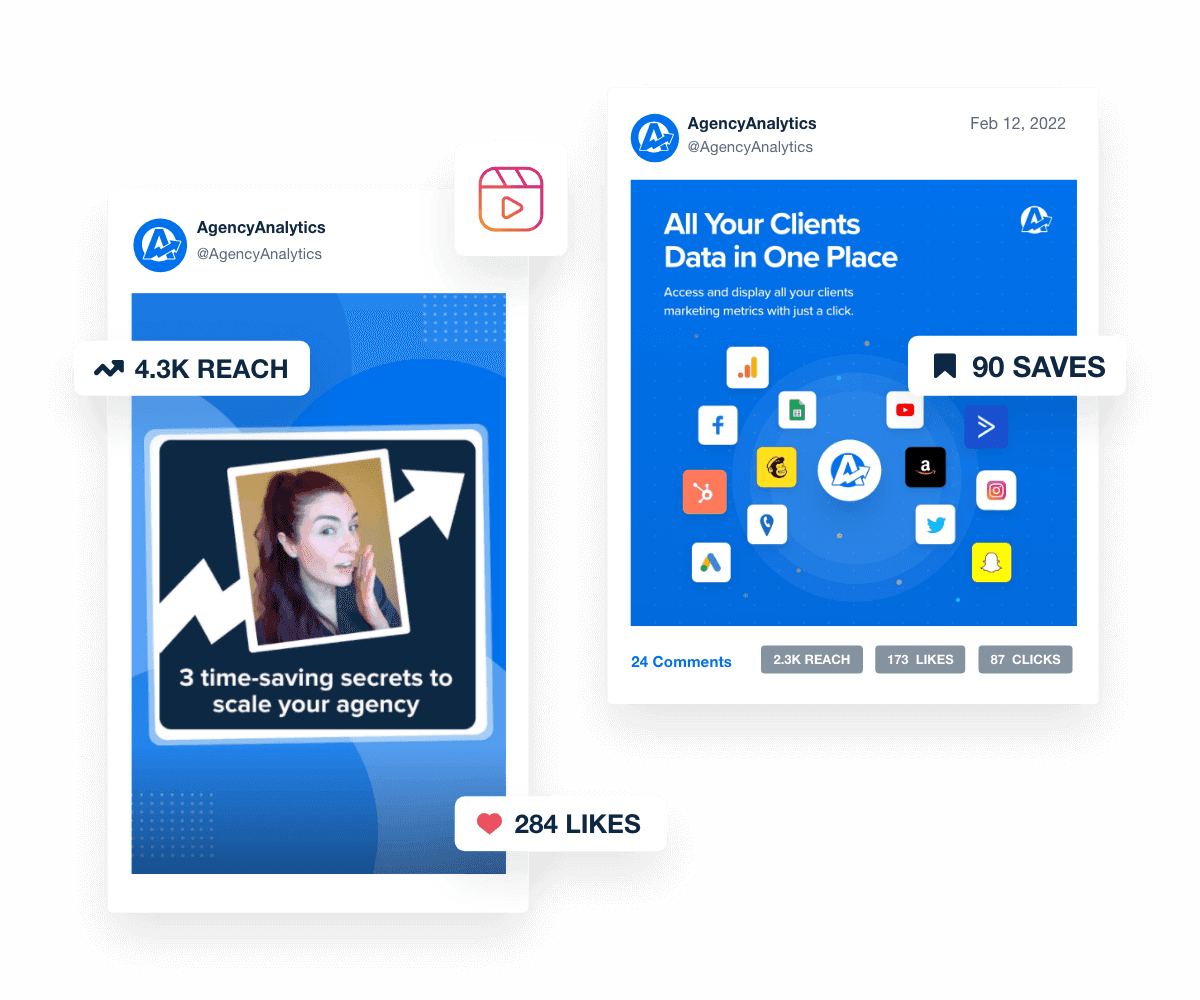
Pull all the key Instagram analytics data and consolidate it alongside data from more than 80 marketing platform integrations. Try the AgencyAnalytics Instagram integration free for 14 days.
3. Audience Growth and Engagement Rate Comparison
Comparing audience growth rate with engagement rate over time provides insights into whether an Instagram account is drawing in followers from the intended audience group. No matter how many followers your client has, it's important to keep those accounts engaged. This comparison helps identify trends, patterns, and areas for improvement in the social media strategy they've put in place for a client.
4. Reach and Impressions
Reach refers to the number of unique users who see a particular post, while impressions represent the total number of times a post is viewed. These are both key Instagram insights to track, but each has its own specific purpose and value. Tracking reach and impressions helps assess the visibility and exposure of Instagram content, allowing clients to gauge the effectiveness and relevance of their posts.
5. Content Performance by Format
Analyzing content performance by format provides insights into which content formats resonate most with the audience. For example, your team might compare post types, such as photos, videos, and carousels, or evaluate the performance of Instagram-specific formats like Instagram stories and Instagram reels. This data is practical for running tests on different types of content and seeing which formats work best for various purposes.
6. Click-Through Rate (CTR)
Click-through rate (CTR) measures the percentage of users who click on a link included in a post or bio, or clickable links added to Instagram stories. A high CTR indicates that the content is compelling and encourages users to take action, whether it's visiting a website, signing up for a newsletter, or making a purchase. For strategies that leverage Instagram for lead generation, clicks are definitely an important point to track.
7. Conversion Rate
Conversion rate measures the percentage of Instagram users who take a desired action, such as making a purchase or signing up for a newsletter after interacting with a post or ad. Tracking conversion rates helps your agency demonstrate the effectiveness of Instagram marketing efforts in driving meaningful actions.
8. Audience Demographics
Aspects of an Instagram audience's demographics, including age, gender, location, and interests, are useful to know. Instagram audience analytics helps your clients better understand if they're reaching target customer demographics, and offers your agency insights into how to improve content to resonate with the intended audience. Demographics also shed light on who the content is reaching, and may offer surprising insights into gaps that need to be filled.
9. Return on Investment (ROI)
Return on investment (ROI) measures the profitability of Instagram marketing efforts by comparing the revenue generated to the cost of advertising or content creation. Calculating ROI helps clients understand the financial impact of their Instagram business profile and optimize resource allocation for maximum returns.
We decided early that the only metric that matters to us, the only key performance indicator, is client revenue. Social media agencies often focus on impressions, clicks, engagement, and visibility. And what we found is that those are just preliminary data points. Those aren't the ones that matter, you can't run a business based off of impressions–you have to have revenue.
Michael Gasser, Co-owner, Squeeze Marketing
10. Profile Visits
Profile visits indicate how many users have viewed the client's Instagram profile in a set time period. Monitoring profile visits on Instagram helps clients understand user behavior and interest in exploring more about the brand. This is a good indicator of brand awareness levels, much like monitoring branded searches on Google. If a target audience member likes a post enough to click on the brand’s profile and explore more posts, it’s a positive sign that content creation is on the right track. It's more than just a vanity metric, and is an important piece of data to track.
Bonus: Tactical Posting Insights
In addition to the above data, social media managers might also observe and monitor factors like when users are most active on Instagram and the performance of hashtags used in posts. Knowing audience time zones and the most active days of the week informs more strategic post scheduling. Meanwhile, analyzing hashtag performance helps agencies understand which hashtags are most effective in reaching and engaging the target audience.
Receive Agency Growth Tips, Delivered to Your Inbox
Turning Raw Instagram Analytics Data Into Actionable Insights
Measuring raw Instagram data is just a first step. To drive results, agencies need to turn these numbers into actionable insights that inform social media efforts, strategy, and decision-making. By translating data into meaningful recommendations, agencies are empowered to make informed decisions that drive measurable results. Here’s how:
Set Clear Goals & KPIs: Clearly define goals and Key Performance Indicators (KPIs) aligned with your client's business objectives to provide direction and focus for their Instagram strategy.
Identify Key Analytics: Not every Instagram insight is worth tracking for every campaign. Identify the most important Instagram analytics relevant to the client's goals to keep reporting clear and focused.
Analyze Trends: Analyze trends in Instagram engagement and performance over time to identify patterns, opportunities, and areas for improvement in content strategy and audience engagement.
Benchmark Against Competitors: Compare your clients' Instagram analytics against competitors to gain insights into industry trends, best practices, and opportunities to differentiate.
Connect the Dots With Other Platforms: Bring Instagram data together with data from other platforms to gain a comprehensive understanding of a client's overall digital presence. A third-party Instagram analytics tool or a comprehensive reporting solution like AgencyAnalytics supports this task (more on that next!).
Transforming raw Instagram data into applicable insights drives results and improves the client’s social media presence. This takes your agency's services from good to great, and helps demonstrate the value of your agency's work to your clients.
The Importance of Data Visualization in Instagram Analytics Reporting
Here's a common challenge: Your clients are busy, and your agency needs to thoroughly demonstrate ROI in a way that's quick and easy to understand.
Enter data visualization. When reporting on Instagram analytics following a big campaign or organic content creation push, don't just throw a spreadsheet full of numbers at your clients–provide them with a simple and straightforward visual representation of how your agency's efforts are paying off.

Use charts, graphs, and visualizations to make performance data easier to digest for clients. Visuals are a powerful way to communicate complex information quickly and effectively. Taking it a step further by adding custom annotations is another great way to illustrate progress and achievements.
Sound complicated? Not to worry. With AgencyAnalytics, create comprehensive client reports featuring all the most important Instagram analytics, visually represented by easy-to-understand graphs and charts–in 11 seconds or less.
How To Create Instagram Reports With AgencyAnalytics
There are plenty of Instagram analytics tools out there, from the app's built-in analytics capabilities to third-party social media management software. But many of these tools may be limited to just Instagram performance data or social media metrics. This narrows the scope of the insights your agency provides for clients, and makes KPI tracking complex and time consuming.
AgencyAnalytics offers a complete reporting solution to bring together key data from multiple sources, including other social media networks but also Google Analytics, email marketing tools, ecommerce platforms, and more.
Here's how to create better Instagram reports for your clients with AgencyAnalytics:
Connect Sources: Tap insights from 80+ integrations with popular social media platforms like Instagram, Facebook, TikTok, and LinkedIn, as well as other popular marketing and analytics tools like Google Analytics 4, Shopify, HubSpot, and Salesforce.
Set Up Custom Dashboards: From white labeling to customizable widgets and multiple data visualization options, tailor your client dashboards to meet the needs of your agency. Provide a personalized experience for every client to monitor the data that matters most to them.
Automate Reporting: 11-second Smart reporting, pre-built templates, and a drag-and-drop report builder make client reporting a breeze. Dashboards will update automatically, ensuring clients are able to track key analytics in real-time and alleviating the manual workload of your team.
Keep Client Data Secure: Granular access permissions mean your agency has full control over what clients see. Provide clients with their own login to access their reporting dashboards at their own convenience.
Not only does AgencyAnalytics track the most important Instagram analytics data, it puts that data into context with key data from multiple sources. Your clients will get a clear, comprehensive view of their multi-channel campaigns and the ROI of doing business with your agency.
Don’t Waste Another Billable Hour on Manual Reporting!
Try AgencyAnalytics Free for 14 Days
Comparing Instagram’s Native Analytics Tool to AgencyAnalytics
Choosing the right analytics platform makes a significant difference in the efficiency and effectiveness of drawing up reports for clients. Here's a comparison between Instagram's native analytics tool and AgencyAnalytics:
Factor | Instagram Native Analytics Tool | AgencyAnalytics |
|---|---|---|
Factor Direct Integration | Instagram Native Analytics Tool Easily access Instagram analytics. No extra setup is required. | AgencyAnalytics Connect in seconds using the Instagram integration. |
Factor Use Cases | Instagram Native Analytics Tool All Instagram users with a Business or Creator account. | AgencyAnalytics Built specifically for marketing agencies. |
Factor Cost | Instagram Native Analytics Tool Included with Instagram, no additional charge. | AgencyAnalytics Included with every AgencyAnalytics reporting account. |
Factor Multi-platform | Instagram Native Analytics Tool Focused solely on Instagram analytics. | AgencyAnalytics Consolidates data from over 75 marketing platforms. |
Factor User Interface | Instagram Native Analytics Tool Simplified and specific to Instagram data. | AgencyAnalytics More customizable using widgets, custom metrics, and the drag-and-drop editor. |
Factor Reporting | Instagram Native Analytics Tool Standard Instagram reporting tools, less customization available. | AgencyAnalytics Advanced report customization, including complete white labeling capabilities. |
Factor Client Management | Instagram Native Analytics Tool No built-in client management or report sharing tools. | AgencyAnalytics Features like client dashboards, report templates, and custom access for staff and clients. |
While Instagram Insights provides basic analytics capabilities, AgencyAnalytics offers a more comprehensive and customizable solution tailored to the needs of marketing agencies. With advanced reporting capabilities, multi-platform integration, and robust client management features, AgencyAnalytics empowers agencies to deliver superior results and drive client success.
Instagram Analytics Summary and Key Takeaways
To get the most out of your clients' Instagram data, keep the following key takeaways in mind:
Evaluate the Current Instagram Analytics Approach: How does your agency currently monitor Instagram efforts? Are you tracking and reporting on all relevant data-points for each client? Is it easy and straightforward to analyze client Instagram data alongside data from other channels? These are all important factors to consider, because they'll influence the efficacy of your agency's Instagram reporting.
Explore Third-Party Tools: Look into various analytics tools and what each one has to offer. Between social media management software, business intelligence platforms, and reporting solutions like AgencyAnalytics, there are a lot of options out there to support your agency's reporting efforts. Consider which one will best meet the needs of your business.
Customize Reports: Personalize your Instagram reports based on client priorities, objectives, and expectations. Adding your agency's branding is also a great way to underscore the value you provide to clients.
Set Up Automated Reporting: Automated report scheduling keeps your clients informed about their Instagram campaigns and gives your agency back valuable billable hours. Instead of doing tedious manual work, your agency staff will tackle client problems and focus on delivering stronger outputs.
Instagram audience analytics and performance analytics—when presented effectively—are helpful ways to communicate the value of your agency's business to your clients. With the right tools in place, your team will alleviate the manual workload of reporting and keep clients up-to-date and informed on their Instagram analytics.
Create Impressive Social Media Reports In Minutes
Start Your Free Trial Today!

Written by
Kyra Evans is the Manager of Content Marketing at AgencyAnalytics. She has over 15 years of experience writing content for SaaS, tech, and finance brands. Her work has been featured by HuffPost and CBC, and she serves an engaged social media readership of over 30,000 community members.
Get Started for Free